Tips for Creating Your Own IPTV M3U List
IPTV, or Internet Protocol Television, is a popular way to stream live TV channels and on-demand content over the internet. One of the key components of IPTV is the M3U list, which contains the URLs of the channels and programs that can be accessed through the service. While there are many pre-made IPTV playlists available, creating your own M3U list can give you more control over the content you want to watch. Here are some tips for creating your own IPTV M3U list.
Research and Gather URLs
The first step in creating your own IPTV M3U list is to research and gather the URLs of the channels and programs you want to include. This can be done by searching for IPTV playlists online or by visiting the websites of the channels you want to add. Make sure to check the legality of the sources you are using and avoid any illegal or pirated content.
Organize and Format URLs
Once you have gathered all the URLs, it’s important to organize and format them correctly for your M3U list. The M3U format is a plain text file with each URL on a separate line. You can use a simple text editor like Notepad or TextEdit to create and edit your M3U list. Make sure to save the file with the .m3u extension.
Use a Playlist Creator Tool
by Eric Nopanen (https://unsplash.com/@rexcuando)
If you are not comfortable creating and formatting the M3U list manually, you can use a playlist creator tool. These tools allow you to easily add and organize URLs, as well as customize the appearance of your playlist. Some popular playlist creator tools include IPTVEditor, Playlist Creator, and M3U Builder.
Test and Troubleshoot
Before finalizing your M3U list, it’s important to test and troubleshoot it to ensure that all the channels and programs are working correctly. You can use a media player that supports M3U playlists, such as VLC or Kodi, to test your list. If you encounter any issues, double-check the URLs and make sure they are formatted correctly.
Keep Your List Updated
IPTV channels and programs are constantly changing, so it’s important to keep your M3U list updated. This can be done by regularly checking the URLs and making any necessary changes. You can also use a playlist updater tool, which automatically checks and updates the URLs in your M3U list.
Consider Using a VPN
While IPTV is a legal service, some of the sources for channels and programs may not be. To protect your privacy and avoid any potential legal issues, it’s recommended to use a VPN when streaming IPTV content. A VPN will encrypt your internet connection and hide your IP address, making it difficult for anyone to track your online activity.
Creating your own IPTV M3U list can give you more control over the content you want to watch and ensure that you have access to your favorite channels and programs. By following these tips, you can easily create and maintain your own IPTV playlist. Have you created your own M3U list? Share your experience in the comments below.